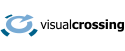A weather app provides a vital service for customers and can also prove highly lucrative for its creator as well. These applications pull current weather data from an API like Visual Crossing on a set schedule, allowing app users to stay abreast of weather conditions throughout the day.
Building a fully functional weather app requires market research, an understanding of the target audience, and good design in order to compete with the best weather apps. After reading this guide, you’ll have a better appreciation for the skills it takes to create a weather application, enabling you to get started on your next app idea.

Weather App Market Size
The weather app market is quite large and growing rapidly — last year, it was worth $954.4 billion and is expected to hit $2,238.3 billion by 2033. The largest weather app, AccuWeather, has an active user base of 1.5 billion per month due in no small part to marketing its mobile apps for native integration with various platforms.
Its nearest competitor is the Weather Channel, which has provided weather reports for decades. Its user base is around 100 million per month. Allen Media Group purchased the Weather Channel for $850 million in January 2023, underscoring the value of precise weather forecasts for users.
Step-by-Step Guide to Building a Weather App
Weather app development is a complicated process, as with any application development. You want a functional but user-friendly weather app that includes all the functionality your audience expects, particularly hyper-local forecasts based on the user’s location. Let’s explore the steps necessary to build a weather app from scratch.
1. Research Potential Competitors
The first step is to explore the market for current weather app options to understand why they are successful. Look at Weather Underground, Carrot Weather, WeatherBug, and Windy to see why users trust their weather forecasting.
Decide whether you want to make a simple weather app meant to be explored at a glance, or something like the Weather Channel, which is a complete weather app with historical weather data, satellite maps, wind speed, and a granular five-day forecast. Many apps have weather visualizations that change depending on the current weather conditions outside, adding both beauty and functionality.

2. Decide Which Features Your Own Weather App Needs
Once you have reviewed the options, consider your ideal user agent to develop a list of must-have features — and how you might do it better than the current market options.
Some essentials for any weather app include a basic weather forecast with temperature, chance of precipitation, cloud cover, and a weather forecast for the next few days, typically five days.
There are many additional options you might have, such as sunrise and sunset time, pollen count, air quality, wind speed, and push notifications for severe weather events. Your options are determined by the weather API you choose to use, as different APIs have different data.
3. Find a Weather API Provider
A weather API is a programming interface that will fetch data from weather stations using scripts and code. It uses an API key, which allows an application to access weather information from its database and provide it to an app user based on their current location.
The reason why it’s important is that weather app users do not want large volumes of data stored on their phones, nor do they want to have to constantly download more forecast information each time they want to check the weather.
This is especially true because weather data is typically presented in a techincal format, which is not what the typical user wants when they just want to check the current forecast at a glance.
API calls allow you to gather weather forecasting on a schedule and organize it in an attractive way for users based on what you believe they will want.
There are numerous weather APIs available, and each has different features. Visual Crossing Weather is unique in that it provides helpful tools for both casual and professional users. Weather data that’s useful for all app users include the current weather forecast, future weather forecasting, historical data, and statistical forecasts.
In addition to the typical weather app options, we also offer custom ones meant for specific use cases, such as solar radiation conditions, weather data for agricultural activities, wind energy, and maritime data.
4. Decide on the Platform
The platform you choose will help guide what programming language you want to use, what app stores you will advertise on, and what your weather app will look like. Some of your options include the Amazon App Store, Apple App Store, Google Play, Microsoft Store, Samsung Galaxy Store, and the Huawei AppGallery.
These platforms are typically bound by specific company products, such as the Apple App Store being used for Apple products and the Samsung Galaxy Store being used for Samsung products.
Each platform has numerous products your app may be placed on. For example, if you make a weather app for Google Play, you could create an app for Wear OS, the Google smartwatch OS, that allows users to look at weather information at a glance. You will want a responsive app suitable for different products, including web and mobile platforms.
While most platforms are available in nearly every region, most are widely popular in specific areas of the world. For example, if you’re eyeing the market in Western Europe, you would likely want to go for Google Play and Apple App Store instead of Huawei AppGallery.

5. Programming Languages for Weather Apps
When considering how to build a weather app, you should think about the programming languages you are familiar with, as well as those that best match the systems that you will want to work on, whether that is iOS or Android. If you’re unfamiliar with programming, you will want to hire a competent programmer who can assist you with this aspect of weather app development.
Consider the following languages and platforms before you begin building a weather app to ensure that you do not waste time and money on development that will not suit your goals.
Swift
Swift is a language used for both mobile and web development on Apple products. Its frameworks allow you to easily gather API data and parse the JSON results into your application.
Loading weather data in Swift is quite simple. To start, you’ll create a query URL. You only need a single line, which will include your API key and the city name that you are querying for. You will use NSURL to execute the query and then parse the JSON results using built-in Swift functionality.
JavaScript
JavaScript code is incredibly simple to use. It works for Windows, Apple, and Android users equally, which is why it’s well-regarded among developers. Generally, developers will combine an HTML file, a CSS file, and a JavaScript file to create a robust yet responsive weather application.
JavaScript has numerous libraries, such as jQuery and d3, as well as Fetch API that allow you to quickly generate a query for your purposes. Because you have several options to load weather data in JavaScript, there’s a great deal of versatility.
Python
Python works for macOS, Windows, and Linux. To load weather data in Python, you can use a JSON or CSV file, but a CVS file requires more specificity, making it good for specialized applications where you only want to use one type of data.
However, it’s important to note that you shouldn’t scrape from live websites, as this will\ make your end result unstable when the website layout changes.
PHP
PHP is generally used for web development rather than mobile apps, such as widgets on blogs or news sites, which means that it can be used on pretty much any website. As with the other languages, you will set up parameters, create a request, submit the request, and parse the response.
With PHP, you can also request historical data with a separate option, which can be useful for certain types of users. We provide detailed instructions on loading weather data in PHP, including the full example code on our GitHub repository.
Visual Crossing’s weather data is available for many other programming and scripting languages, making it possible to use the language that feels best for you and matches the system that you would like to use. We offer step-by-step instructions for most of these languages so that you can code with confidence; you can always reach out to us if you are having problems.
6. User Interface Design
While you’re concerned with ensuring that your code is up to standard, your users want a weather app that is intuitive and attractive. This includes smart notifications, an attractive weather icon, easy-to-use features, and additional options like a widget on the lock screen.
Developers who want commercial success hire professionals who are familiar with every aspect of app design, such as in developing the icon. It’s more difficult than you would think to create a colorful, readily identifiable icon, which is why this should be left to seasoned graphic designers.
Another important component is the font family you use. Typically, you will want an attractive sans serif font, as these are easier to read at the smaller font size present on a tablet or phone.
Dynamic art that reflects current weather data is very popular for weather apps, whether this is small cartoon characters or a simple representation of clouds; it adds a feeling of immersion to the application and allows users to recognize the current conditions at a glance.
Once your designers have completed their work, they will provide you with the CSS and icon URL to use.

7. Weather App Monetization
Monetization is the most important decision to make when you build a weather app, as it helps you pay for all the hard work that goes into developing your product. There are three primary options for monetization, which can typically be combined to give you several different cash flows.
Advertisements
Advertisements are typically small banners that show up at the bottom or top of your application. There may also be popups that a user can close after a certain period of time, but these are more common for mobile games.
To add advertisements, you will sign up for an ad service and register your application with the service. The available ad services differ by platform. For example, you may choose AdMob if you have a Google Play product. You’ll then receive a code that will be inserted into your application.
The pricing models for these services vary. You may choose Cost-Per-Mille (CPM), Cost-Per-Click (CPC), Cost-Per-Action (CPA), or Cost-Per-Install (CPI), all of which have different expenses and success rates.
Ad-Free Subscriptions
In addition to advertisements, you can also charge users to remove ads in your product. This may be a flat, one-time fee, or it may be a monthly subscription combined with add-on customization. With this, you’ll simply create an exception for ad displays for registered users who have chosen to pay the fee.
Monthly ad-free subscriptions are popular for products that users intend to spend a lot of time on, but a flat fee may work better for weather applications, which users may only spend a few minutes on at a time.
Add-On Options
Add-ons are a great option for a weather app, as they allow users to get access to more services for additional cost. For example, you may allow subscription users to get weather data in 15-minute increments rather than just once per hour, or you may allow them to add information such as UV radiation, air quality alerts, and historical comparison data to their dashboard.
Another good option is to allow for different themes and backgrounds. For example, users may pay for different colors, dynamic backgrounds with different characters, or even a revolving selection of weather facts. The more choices that you provide a user, the more likely they are to sign up for these add-ons.
8. Test Your Weather App
Research shows that the vast majority of applications are only opened once, and that they are uninstalled within 30 days. In order to rise above this, you must spend a great deal of time ensuring that your weather app is one of the lucky applications that finds a permanent home on user’s phones.
Testing is a key component of weather apps. You want to ensure that your product is ready on day one and will not crash as soon as it is downloaded. This can lead to bad reviews on the app store, as well as immediate uninstalls.
There are several key elements you must think about during testing. The first is that your app must be able to handle the number of users that will be utilizing it and that it refreshes on a set schedule.
You’ll have to consider how to handle corner cases such as fetching information for different towns that have the same name. A popular option is to use geolocation services that will match the latitude and longitude values to a city name.
You need to build safeguards for common issues into the app, such as excessive data or battery usage, crashing, or security problems. A professional testing service will assist you in uncovering and fixing these issues before you go live.
Beyond the technical elements, you must get feedback from potential users about how the application functions and feels to the average person. They may dislike the wording of details, or they may feel that it is too difficult to read based on the font that you used.
9. Launch on App Stores
Once you have completed your testing and are confident that your weather app is ready to go, it’s time to submit it to the common app stores. The Apple App Store, Google Play Store, Amazon App Store, and Microsoft Store are some of the most common options for a weather app, though some may also choose to try the Samsung Galaxy Store and Huawei AppGallery.
Each of these app stores has its own requirements, but a major one is that it complies with data privacy standards for the major markets. These rules determine what you can gather, how you inform users about the data you collect, and what you do to safeguard this data from malicious actors.
The United States and the European Union have their own privacy laws. To achieve wide enough distribution, you will need to ensure that your application complies with, or even goes beyond, what is expected in each market. The EU’s General Data Protection Regulation (GDPR) is considered one of the most robust privacy standards in the world, so if you hit those metrics, you are likely to be accepted by most app stores.
Mobile app icons must fit very specific parameters, such as box sizing, max width for border box thickness, and border radius. Otherwise, they may be rejected by the app store. Working with a designer who is familiar with each app store will be able to assist you in matching these standards.

10. Keep an Eye on Feedback
Your work does not end just because you have submitted your weather app to the appropriate platforms. You must continually consider how to improve and match market expectations. Reviews on the app store will be incredibly helpful if you look at them holistically.
For example, you might notice that many people complain about the quality of the add-ons and say that they are not worth the money. This means you need to provide more options for your paying users in order to keep their attention.
Others may complain about frequent crashes, excessive battery consumption, or lagging forecast downloads. Bring these back to your development team, identify how you can better match expectations for your users, and respond thoughtfully to feedback to show that you care about your user base’s opinion.
Additionally, keep an eye on your competitors to ensure that you remain competitive. If another mobile app adds a feature such as stargazing conditions or air quality as a main feature, then you should consider including this as well.
The Bottom Line
When building a weather application, you have a variety of considerations, such as what platform you will build for, which API to leverage, what features to provide, what programming language to use, and how to develop user appeal.
Working with experienced developers and explaining your app idea will ensure that you stay competitive and are able to develop your app within a reasonable timeframe. Continuous improvement throughout the life cycle of your product is a must, as is remaining responsive to consumer needs.
If you’re looking for a great weather API, Visual Crossing provides a variety of functionalities, and our weather API pricing is designed to match different needs. We provide various options depending on the functionality you seek, whether that is growing conditions for gardeners or solar radiation metrics for energy companies.
We aim to assist all app developers in creating a product that matches their users’ expectations. Feel free to check our numerous guides on how to utilize the API based on language and platform, and don’t hesitate to contact us if you have any questions.