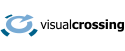The Visual Crossing Weather API is a RESTful API that provides historical and forecast weather data. API queries are secured by the use of an API key which uniquely identifies the account. This account is associated with billing information, plans and feature level permissions.
You should change your key if you suspect that your API may have been compromised. This article describes how to change your weather API key.
Please note that changing your API key takes place immediately. Any subsequent queries using the previous API key will fail.
Steps to change your API key
Step one – navigate to your account information
You can access your account information at https://www.visualcrossing.com/account. To open this page you must enter your user email and password.
Step two – click to change the API key
Click ‘Change key’ below the current API key.

Step three- confirm that you want to change the key
You must confirm that you want to change the API key. The change to the key will be immediate.

Step four – replace the current key with the new key
Replace all existing API key usage with the updated key value.
Questions or need help?
If you have a question or need help, please post on our actively monitored forum for the fastest replies. You can also contact us via our support site or drop us an email at support@visualcrossing.com.