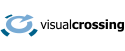Quick historical weather look up
Find historical weather by searching for a city, zip code, or address. You can select a date or range of dates on the next page.
Full steps to look up weather history data for any location:
- Visit https://www.visualcrossing.com/weather-history
- Enter your location and your date range
- Click the View data button
- View Dashboard Results weather data for that day.


The result dashboard shows the following data:
- Summary date for your particular date and location
- Temperature, Precipitation and Wind graphs by hour of the day
- Map of your location and the weather stations contributing to weather data for your location.
The second section shows details about the location and the stations that can be used in the query:

Weather data for today, tomorrow, yesterday or the weekend
We have set up specific dashboards for specific weather days. Click on a link to immediately see the weather for these time periods.
Web Query to Get Old Weather
Within Visual Crossing weather there are multiple methods to get weather on a certain date. The above dashboard method is quite easy for any user to get an immediate answer. However sometimes users need the data in a form that they can download and use in programs like Excel or other business systems.
To get data as CSV (comma separated values) files, users can create a free weather account and follow these instructions:
How can I download weather history data as a CSV file?
Weather API Query to Get Weather for a Location
Another possible option to get weather for a specific location is to use the Visual Crossing Weather API. Once you sign up for a free account you use a Excel, Google Sheets, Business Applications or any custom coded script in virtually any language to query the same information in either CSV or JSON format.
Here are two helpful tutorials on how to build and run your first weather queries.
How to Load Weather Data into Microsoft Excel using a Web Query Data Connection
For more advanced capabilities it is always best to query our Timeline API from a programmatic language such as Python, Java, Javascript, C, C#, CURL and all other languages that have support for making web URL queries.
How to use the Timeline Weather API to retrieve historical weather data and weather forecast data in Java
Documentation for the Timeline API can be found here:
Timeline Weather API
Bulk Weather Data for a Location
In some instances, it is best to simply download data when you need a bulk amount and you don't have a regular need for querying data that requires automation. In this scenario acquiring old weather data is simple as using the Query Builder to create a dataset and then download it:
https://www.visualcrossing.com/weather/weather-data-services
Here you can build a query (with a free account) and simply download a CSV or JSON dataset for you to open in excel, load in a database or import into any system. Guidelines for this process can be found here:
How to Build a Weather Dataset for Download, Bulk Import or Scheduling
As you can see, there is a method to query for old weather data that meets your requirements but please reach out to us at support@visualcrossing.com if you need assistance.
Quick historical weather look up
Find historical weather by searching for a city, zip code, or address. You can select a date or range of dates on the next page.
Full steps to look up weather history data for any location:
- Visit https://www.visualcrossing.com/weather-history
- Enter your location and your date range
- Click the View data button
- View Dashboard Results weather data for that day.


The result dashboard shows the following data:
- Summary date for your particular date and location
- Temperature, Precipitation and Wind graphs by hour of the day
- Map of your location and the weather stations contributing to weather data for your location.
The second section shows details about the location and the stations that can be used in the query:

Weather data for today, tomorrow, yesterday or the weekend
We have set up specific dashboards for specific weather days. Click on a link to immediately see the weather for these time periods.
Web Query to Get Historical Weather
Within Visual Crossing weather there are multiple methods to get weather on a certain date. The above dashboard method is quite easy for any user to get an immediate answer. However sometimes users need the data in a form that they can download and use in programs like Excel or other business systems.
To get data as CSV (comma separated values) files, users can create a free weather account and follow these instructions:
How can I download weather history data as a CSV file?
Weather API Query to Get Weather for a Location
Another possible option to get weather for a specific location is to use the Visual Crossing Weather API. Once you sign up for a free account you use a Excel, Google Sheets, Business Applications or any custom coded script in virtually any language to query the same information in either CSV or JSON format.
Here are two helpful tutorials on how to build and run your first weather queries.
How to Load Weather Data into Microsoft Excel using a Web Query Data Connection
Questions or need help?
If you have a question or need help, please post on our actively monitored forum for the fastest replies. You can also contact us via our support site or drop us an email at support@visualcrossing.com.